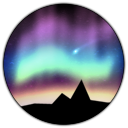Timer Key Layer
Last updated 10.01.2024
The timer layer waits for one or more keys to be pressed (do not have to be the keys displaying the lights) and sets the color of the keys to be something else for a set duration, after which they return to their original color. This layer can be used for things such as ability timers for games that have no game state integration.

Properties
| Name | Description |
|---|---|
| Default Color | The color that the keys are by default and when the timer is not active. |
| Active Color | The color the keys turn when one of the triggers has been pressed. |
| Duration | The duration (in milliseconds) that the timer takes. |
| Animation Type |
|
| Repeat Action |
|
| Trigger Keys | The list of keybinds that will cause the timer to run. These keys won't light up (unless you add them to the Affected Keys) |
| Affected Keys | The list of keys that will light up in default or active color. These keys will not trigger the timer. |