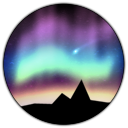Solid Color Layer
Last updated 10.01.2024
The Solid Color Layer is for setting static colors for specific keys. The keys will constantly be lit in the given color (providing they aren’t overridden by a higher-up layer). This is one of the most simple layers in Aurora, but can be useful for things such as highlighting controls such as WASD in video games.

If you want to set the color of the entire (or most) of the keyboard, consider using the Solid Fill Color Layer instead.
Properties
| Name | Description |
|---|---|
| Color | The solid color to set all the affected keys to. |
| Affected Keys | A collection of keys that will be set to the above solid color. |