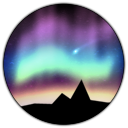Shortcut Assistant Layer
Last updated 10.01.2024
The Shortcut Assistant layer shows possible key presses when a modifier key is pressed. The defined shortcuts will set the keyboard lights when they are partially pressed. For example, if you had a shortcut defined for Ctrl + C and Ctrl + V, whenever you press control, the other layers below are dimmed and the C and V letter light up in whichever color is specified.

Properties
| Name | Description |
|---|---|
| Dim Background | If this is checked, when Aurora detects you a pressing a modifier key (Ctrl, Shift, Alt) then it will display Dimming Color over all keys before rendering the shortcut keys. |
| Shortcuts | A list of all shortcuts that should be displayed by the layer. To create a shortcut, click on the "New Shortcut" button, then "Assign" next to the new row of the table and press the keys on your keyboard. Once done, click the button again (now "Stop"). Multiple keys can be pressed at the same time and will appear in the shortcut. |
| Dimming Color | If Dim Background, this color is used to dim the background. A semi-transparent dark color is recommended. |
| Color | The color that the keys representing the shortcuts will be displayed. |
| Presentation Type | For shortcuts with longer sequences of keys, this option will dictate which keys become active and when. As an example, we shall consider the sequence Ctrl + Shift + A.
|
| Trigger When Same Modifier Keys Pressed | If this is checked, both control keys (left and right) and both shift keys (left and right) will trigger a shortcut bound to one of the keys. E.G. if there is a shortcut bound to LControlKey + A, then the right control key would also trigger this shortcut if this option was selected. |