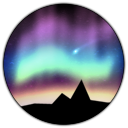Gradient Layer
Last updated 10.01.2024
The Gradient Layer shows a gradient effect on the specified keys. The gradient can also be animated to move across the keyboard to give a wave effect. If it helps to understand how it works, you can imagine the gradient to be displayed on a (possibly moving) rectangle, and each key acts as a “window” onto that rectangle.

Properties
| Name | Description |
|---|---|
| Gradient | The solid color to set all the affected keys to. |
| Effect Speed | The speed at which the animation (as given by Animation Type) moves. |
| Effect Angle | The angle of the gradient. |
| Animation Type |
|
| Reverse Direction | Whether or not to reverse the direction the gradient animation plays. |
| Affected Keys | A collection of keys that will be set to the above solid color. |