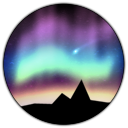Maths
Last updated 10.01.2024
This page lists all the standard evaluatables that are under the ‘Maths’ category.
Absolute number
Takes a number and outputs the absolute (positive) value. E.G. 5 outputs 5 (no change), but -10 would output 10.
Arithmetic Comparison boolean
Compares two numbers together and outputs a boolean indicating the result of the comparison. Can choose a comparison from: equal, not equal, less than, less than or equal, greater than, greater than or equal.
Arithmetic Operation number
Performs a binary operation on two numbers, such as: adding them together, subtracting one from the other, multiplying them together, dividing one by the other or finding the modulus (remainder of one when divided by the other).
Lerp number
Maps a value from one range onto it’s interpolated value in another range.
For example, mapping the value 0.7 from a range of 0 to 1 onto the range of 50 to 100 would output 85. This is because 0.7 is 70% of the way between 0 and 1, and the number that is 70% of the way between 50 and 100 is 85.
Number Change Detector boolean
Outputs a true value on a frame whenever the value of the input number changes. If you require the boolean to be true for longer than a single frame, use this in conjunction with the true extender.
Can also be set up to only output true when the value increases or decreases (instead of any change) and can also provide a minimum threshold that the change must be. For example, if you tick “Trigger on increase”, untick “Trigger on decrease” and set the threshold to 5, the only time a true will be output is when the current value of the number is 5 or higher more than the value it was last frame.
Number Constant number
Constantly outputs the specified number.
Wave Function number
Creates a wave output based on the given input.
Note that all waves are normalized to accept a value in the range 0 - 1 and also output a value in the range 0 - 1.
Sine

Triangle