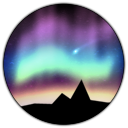Repair WMI
Last updated 21.10.2024
If this page opened automatically for you, you need to take action to repair your Windows.
AuroraRGB, and possibly other software, needs Win32_Process class in WMI to work properly. Here you can follow the steps to fix it.
Open a terminal (as Admin):
- In the start menu type “cmd” OR
- Right click “Start” button and choose Terminal
Enter following command:
net stop winmgmt
Open a Windows Explorer and locate the path to
C:\Windows\System32\WBEM\folder and rename the Repository folder to something else like RepositoryOLD.Restart the computer
Open a terminal (as Admin)
Enter following commands:
net stop winmgmt
winmgmt /resetRepositoryRestart the computer