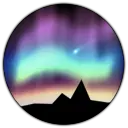Wooting
Last updated 28.08.2025
Required Software
None. Aurora will connect directly to your keyboard
Needed configuration
None. Connection should be automatic. If Aurora fails to connect at first, replug the keyboard and start Aurora again.
Known issues
Aurora overrides any lighting profiles on the keyboard. Due to this, it becomes impossible to tell which profile (digital, analog 1-3) is active at any time. There is currently no fix / workaround for this, but this data might be a game state variable in the future.
Sometimes having Aurora and Wootility open at the same time can cause the keyboard to stop sending inputs. Replug the keyboard to fix this.
Supported Devices
All keyboards should work fine as long as they have per-key RGB.