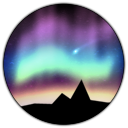Installation
Last updated 12.07.2025
To install Aurora, the easiest way is to download the installer from our GitHub page and simply run it.
After this, you will find Aurora in your start menu. Opening the Aurora program will show you some simple steps you will need to take with detected existing RGB to allow Aurora to take priority when it needs to. It’s important you follows these steps otherwise Aurora may not work correctly.
Dev Version
Builds tagged as “Prerelease” are usually versions that may have breaking changes. Aurora currently has one developer and I would really appreciate more people testing it.
In case you download a prerelease version manually, you will get prerelease updates until you update to a full release build.